Creating short videos that gather, grow and give
Features
“Each week we create and distribute three short and engaging videos, with the aim of communicating key information and providing a sense of continuity whilst we are unable to gather face to face,” say The Rev’d Adam Lowe and The Rev’d Michael Calder from Resource Church St Bart’s, Toowoomba, who offer valuable video filming, editing and distribution tips

When the challenges of COVID-19 started to unfold in March, affecting our ability to physically gather in our church building, our ministry team sat down to chat strategically about how we could best express our life together as a church community. As a church, we recognised that our life together was shaped as we gather, grow, give and serve – switching to online just meant expressing those same rhythms in a new way. With this in mind, we set three key goals to:
- Connect people in the most normal way possible, ensuring that we maintain our regular rhythm of gathering.
- Continue to reach as many people as possible with the Gospel and support the discipling of our congregation in order to grow.
- Being generous and resourcing people, giving as much as possible.
From there we discussed the best ways to consistently communicate with people across our available channels and have subsequently found short three-minute videos to be especially effective.
Each week we create and distribute three short engaging and effective videos, which reflect existing branding and approaches to give a sense of continuity while we are unable to gather face to face in church, with each video fulfilling a distinct purpose.
These three videos are the ‘Hello video’ (which is released on a Tuesday), the ‘This Sunday video’ (which is released on a Thursday) and the ‘St Bart’s Kids This Sunday video’ (which is also released on a Thursday).
Related Story
 Video
Video
ACSQ ‘Thine be the Glory’ video mash-up
The ‘Hello video’ is used as an informal way of touching base to connect with people and give people a sense of community. It is also used to follow up from the previous Sunday, making a ‘Sunday to Monday’ connection. The video is also used to communicate what is happening in the forthcoming week, such as scheduled online events and suggested at-home activities.
Importantly, the ‘Hello’ theme is an existing part of our branding and specifically how we communicate welcome and continuity.
The ‘St Bart’s Kids This Sunday video’ is created to resource families so they are encouraged to proactively disciple their kids. We have built a special St Bart’s Studio to film these videos, which is also useful in the case of wet weather. This video is distributed on the St Bart’s Facebook page, via the St Bart’s Kids Facebook Group (which we use to resource families) and St Bart’s Kids Instagram. This video helps maintain regular rhythms, assists with discipling and is also helpful for proclaiming the Gospel as videos are highly sharable – our community’s members invite their friends to come to online church by sharing the videos on social media.

In April St Bart’s launched its studio. This has already been a great resource to be able to stream webinars from and film various videos in. Pictured: Amy and Bettrys from the St Bart’s Kids Team
In addition to these videos, we are also producing in-service videos, with an additional ‘pre-roll’ before the 9.30 am streamed service, which includes photos from our people showing them engaged with the previous Sunday’s online service at home; a live ‘pop in’ to say that the service is starting and a St Bart’s Kids video (as a reminder of the kids’ resources and activities).
For these videos to connect and communicate effectively, they don’t need to be slick. The most important thing is that they help foster the usual community rhythms, providing both familiarity and continuity.
As leaders, parish clergy and other church leaders need to deal with the complexity to make it simple for people to engage, and we have found short targeted videos to be a great tool to do this.

“As leaders, parish clergy and other church leaders need to deal with the complexity to make it simple for people to engage, and we have found short targeted videos to be a great tool to do this”
Top 10 Tips for creating, editing and distributing short church videos that gather, grow and give
- From the start, consider the purpose of the video and what you want to communicate, identifying a maximum of three key messages. You don’t need to script the video but think about what you are going to say ahead of time and be ‘on message’. Keep the video message simple and short, so people are more likely to share the video on social media.
- You can use a fancy digital SLR camera or a simple good-quality phone for filming, depending on what equipment you have. There are a range of free and subscription video editing suites that you can use. For example, iMovie comes free with Macs and Anitomica – Movie Maker is available for free for Windows users.
- Good audio is essential, so it’s important to use an external microphone. A great cheap resource is a RODE Microphone for smartphones which is a lapel microphone that plugs into your phone (but ensure you check with the retailer for the best microphone to get for your particular phone). The RODE Microphone for smartphones costs approximately $99 and is well worth it because it improves the audio quality of video significantly. It only has a short cable so a RODE extension cable would be handy.
- Good lighting is also very important. If you are filming on a phone, either shoot outside (during the day) or, if filming inside, position a lamp towards the person’s face (being mindful of creating head shadows).
- ‘Framing’ is also a crucial aspect to consider. To help make the video engaging, it is best to shoot up close to a person’ s face, with the eyes in the top third of the frame. If you need to prop your phone to a certain height, use stacked books, rather than a music stand (otherwise the camera lens will be positioned to look up at the person’s nose).
- Remember to smile in your video, by greeting people with a smile at the start and smiling throughout. It may be helpful to stick a reminder post-it note on the top of the phone, saying ‘Smile’.
- Keep transitions simple (such as at the beginning and end of the video, between speakers or when shifting to/from a slide). Using the ‘fade in and out’ function is ok, but save the flips, whirls and circles for kids’ videos.
- Do a few test runs first to check for audio, lighting and framing, etc. Explore and enjoy the process, and even consider creating a blooper reel.
- Know the limits of your phone and data. Modern-day phones are great; however, they take up a lot of bandwidth and use a lot of data. This is another reason to keep videos brief, at three minutes maximum.
- Distribute the video wherever people are, including via your website and social media channels.