How to host a Zoom trivia night
Features
“It was wonderful seeing diverse parishioners join in with their family members and friends during the trivia evening, as people gathered in front of computer screens in studies or around smart TVs in living rooms,” says The Rev’d Charlie Lacey from Resource Church St Andrew’s, Springfield, who also offers helpful tips and quiz resources for parishes keen to hold their own Zoom trivia nights

Our parish, St Andrew’s, Springfield, held a ‘pub quiz’ via Zoom recently with nearly 50 participants of all ages joining in the fun and games.
It was a thoroughly enjoyable evening and a great way to reconnect with people, that we may not have seen for a while in the wake of COVID-19, in a relaxed and engaging environment.
It was wonderful seeing diverse parishioners join in with their family members and friends during the trivia evening, as people gathered in front of computer screens in studies or around smart TVs in living rooms, with snacks and drinks at hand.
Advertisement
One of the many highlights of the evening was seeing so many young people engaged, including 13-year-old Tawana from team ‘Katelyn’s Krew’ who absolutely blitzed any questions about soccer.
The seven teams picked their own team names, reflecting their respective group’s unique sense of humour and identity, including first-placed ‘Katlyn’s Krew’, second-placed ‘The Pate Clan’ and (joint) third-placed ‘Quaranteam’ and ‘Corona Conquerors’.
We met as a whole group via Zoom and then intermittently broke into team groups for 10 minutes via ‘breakout rooms’ to answer questions before gathering as a whole group again, with curate The Rev’d Erika Williams assisting by keeping score and maintaining the leader board.
I tried to adopt a tough, but fair, approach when the teams were submitting ambiguous or dubious answers and this seemed to foster an unintended comradery across teams, which made the night all-the-more fun.
Question rounds covered Bible trivia (of course), music, sport, film, geography, random ‘just for fun’ trivia, and corporate logos, with each round of 15 questions taking 10 minutes.
We will be running similar events in the future and plan to encourage enthusiastic parishioners to ‘bring along’ more family members and friends.
If your parish or ministry would like to run a similar quiz night and you would like some resources to help, including trivia questions/answers and score tally sheets, please email us at office@standrewsspringfield.org.au.
15 steps to hosting a Zoom pub quiz
- Promote the quiz night in your e-newsletters and on social media, giving your parish community plenty of lead time before the event is held and being clear about the date, start/finish times, whether people can join in as individuals, and RSVP details.
- Phone key people whom you think might be interested and encourage them to enter a team.
- Actively encourage your parishioners to bring along family members and friends.
- When writing the trivia questions, ensure questions are appropriately targeted for the audience, including questions for young participants to answer.
- When the trivia event starts, introduce people, explain how the evening will run and be clear about the rules (i.e. no Googling) and how precise the answers need to be.
- Ask teams to pick their own team names, involving young folk as much as possible.
- An additional person who keeps score and maintains the leader board supports the trivia host. This will enable the host to engage with the participants.
- Use the ‘Breakout Room’ function to place the participants in their teams, enabling each team to discuss the answers in private.
- Put each round’s questions into a Word doc and then share the doc with teams using the Zoom ‘chat’ function before each round commences.
- When everyone has had the chance to download the questions, send them into their breakout rooms. Set the Zoom timer, so that they will automatically reconvene after, say, 10 minutes. (Note: You can’t download documents from the chat whilst in the breakout rooms).
- When the group has reconvened, go through the answers for that round. Encourage the participants to call out the answers if they know them.
- Each team will have a scorer, who will tally up their score. Yes, the teams score their own answers, but hey, it is a church event so we wouldn’t expect anyone to cheat (especially as there’s no cash prize).
- Teams give their scores to the hosts who record them and show the ‘scores on the doors’ every couple of rounds to maintain the competitive vibe.
- Take a screen shot of all of the Zoom participants, as a memento, ensuring you have people’s permission.
- Provide feedback about the event to the church to encourage participation in your next Zoom pub quiz.